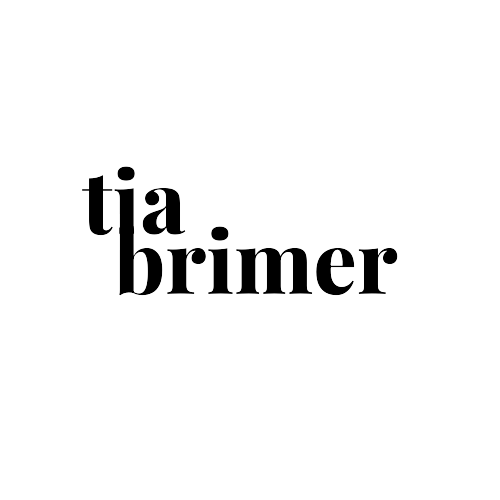Uplift Ed

OVERVIEW
Help the Tulsa community retain teachers through financial assistance
Uplift Ed is a Tulsa-based nonprofit organization focused on helping teachers pay for personal expenses. The organization is currently struggling to help teachers due to the lack of donations. The organization needs a redesign of their website to help drive donations and help teachers apply for aid. Uplift Ed’s primary target users include teachers who are in need of assistance and donors who want to help teachers. Here’s a link to Uplift Ed’s website before the redesign.
COMPANY
Uplift Ed
ROLE
UX Researcher and Designer, leading the responsive website design from conception to delivery
PROJECT DURATION
October 2023 (4 weeks)
RESPONSIBILITIES
Conducting interviews, paper and digital wireframing, low and high-fidelity prototyping, conducting usability studies, accounting for accessibility, iterating on designs, determining information architecture, responsive design

THE PROBLEM
Uplift Ed is struggling to assist teachers due to the lack of funding from donations. Donors fail to donate on the website due to broken links, and teachers feel the application process is cumbersome.
THE GOAL
Redesign the Uplift Ed’s website to drive donations for funding and encourage teachers to apply for assistance.
For this project I used the Design Thinking Process, which is a user-centered approach to problem-solving.

01. EMPATHIZE
Initial user research
I conducted a site audit to get a better understanding of the users, which helped me develop research questions. I then went on to interview with the President of Uplift Ed. This interview confirmed my assumption that the lack of donations were due to many broken donation links. However, I also discovered that some users were discouraged by the application process to apply for assistance. The insights realized through research made it clear that users would be willing to donate or apply for assistance if the website had working links and a simple application process.
Competitive analysis
For the competitive audit, I chose a few other Tulsa-based nonprofit organization geared towards education. My goal was to compare the user experience for donating and applying for aid on each website to identify ways to improve Uplift Ed’s website.
02. DEFINE
User personas
Based on the data from the user research, I created two personas whose needs, goals, and frustrations represent the potential users of the website.
Problem statements
“Taylor is a teacher who needs an easy way to apply for assistance
because they have personal expenses accumulating that they can’t afford on their salary.”
“Peyton is a busy professional who needs a quick and easy way to donate on the go because their schedule doesn’t allow them to donate in person.”

03. IDEATE
How Might We
I did a quick ideation exercise to bring forward ideas for addressing gaps identified in the competitive audit. My focus was to figure out how I could improve the donation and application processes.
This is a picture of the “How Might We” exercise completed for ideation.
Digital wireframes
For this project, I focused on designing the mobile user experience first and then scaled the design to larger devices. After ideating and drafting some paper wireframes, I created the initial designs for the mobile version on Uplift Ed’s website. These designs focused on simplifying the donation and application process. For the donation process, I created a dedicated donate page rather than individual donation posts for each teacher to eliminate the possibility of having broken links.
Site map
To start the redesign of Uplift Ed’s website, I created a site map based on what I discovered in research. The two main user flows are: applying for assistance and donating to the organization. The site map includes a dedicated donation page and application page along with two other pages that give the users more information about the organization.
For the application process, I embedded the application on the page rather than having users download the file and submit it.
04. PROTOTYPE & 05. TEST
Low-fidelity prototype
To prepare for usability testing, I created a low-fidelity prototype that connected the user flow of donating and applying for assistance. View the Uplift Ed’s low-fidelity prototype here.
Usability studies
I conducted an unmoderated usability study with the low-fidelity prototype of the mobile version. The focus of this study was to pinpoint whether or not the new layout helped users navigate and complete their designated tasks. Some participants were donors, who wanted a quick way to donate. The others participants were applicants that would be applying for assistance. The insights from testing helped improve the design from wireframes to mockups. Here are the revisions from the study:
Findings
1. Users want more flexible donation options. Users felt limited with the options given on the screen. To resolve this concern, I added an “other” option to allow users the ability to input the amount of money they want to donate.
2. Users want the ability to answer follow-up questions on the application. The application form lacked input fields for questions that had additional follow-up questions. This issue halted the user flow which forced users to submit an application without answering all questions to the fullest extent. To resolve this issue, I made sure to incorporate a text box for follow-ups when a user selected the option.
3. Users preferred clear options in the navigation menu. Most users were confused by the “Teachers” option in the navigation menu. They thought this option would take them to a page with teachers the organization helped out instead of an application page. To resolve the confusion, I changed the “Teachers” option to “Apply Here” so it was clear where the user would be navigating to.

06. SCALING THE DESIGN
Responsive design
After completing the mobile version of the website, I moved on to scaling the design up to larger devices, tablet and desktop. Here are an example of the responsive design from mobile to desktop.

THE RESULT
A redesign of the Uplift Ed that allows users to donate and apply for aid seamlessly.
Final designs
The final high-fidelity prototype followed the same user flow as the low-fidelity prototype, including design changes made after the usability study. View the Uplift Ed’s high-fidelity prototype here.
Accessibility considerations
Takeaways
Users shared the redesign of Uplift Ed’s website made the user experience better. Users were able to donate and apply for assistance with ease. The President of Uplift Ed shared his appreciation by saying, “The website looks amazing. It’s like everything is officially coming together. Thank you so much.”
When redesigning Uplift Ed’s website, I learned how small changes to the visual design can make a vast impact on usability. I believe my skills in analyzing, consulting, and empathizing with users through each step of the design process allowed me to come up with solutions specific to my user’s needs. I enjoyed working on this project as it has allowed me to gain real-world experience as a UX Designer. It’s also a plus that I can help be a difference-maker in my community.
Once my designs are officially implemented on the Uplift Ed’s website, I would like to conduct research on how successful the website is in raising funds for teachers. I would also like to add additional pages such as a news or blog page to showcase the work the organization is doing in the community.